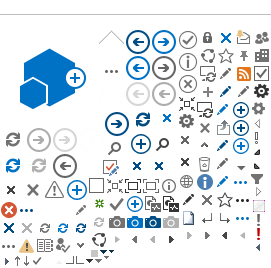IMPORTANT ! IDES-CZ CHANGES FOR 2012
APPLICATION IDES_CZ(English version)Off-line application for electronic data reporting.
1)Recommended method of installation:
Before installing IDES-CZ for 2011 do the following steps:
a) Archive declaration files (Declaration files – Display / Correct – Archive) in your previous version of the IDES application.
b) Backup data ( Tools - Backup – Back up) in your previous version of IDES. Quit the IDES application.
c)Uninstall the previous version of the IDES application.
2)Installation of the application:
a) Unzip 6 files from the installation package IDEScz_version_8_0_EN.zip to an empty folder. Start the installation by clicking on the Setup.exe. Then you can follow the installation guide.
For users of Windows Vista or Windows 7 – install the IDES application to the root folder for example: C:\ides_cz\ .
b) After the first start of the application click on the menu (Help – Info) and you should see this info on the second line: version 8.0 (2011/01/24 14:56:32) db 8.0 .
c) Restore the data from a backup (Tools – Backup – Restore from a backup). Choose the latest backup file.
d) In case you import files in fixed length (ASCII filter) in 2011 it is necessary after “Restore from a backup” to create new ASCII filter for 2011 (Tools – Filter setting – New filter (choose filter type ASCII and give it a name for example ASCII-2011) - and then “Save” it).
This is the right ASCII filter for 2011.
e) For further work with the application use the SimpleManIDES-CZv6.0.doc
Installation package download:
IDES-CZ version 8.0 for 2011(EN version)
pre-installed version:
IDES-CZ version 8.0 for 2011(EN version)
STRUCTURE OF IMPORT FILE
Changes in the structure of import file - valid from January 1st 2011
CSV file
ASCII file
DOCUMENT AND INFORMATIONS
Simple manual for IDES
Translated application menu for IDES-CZ (part 1)
Translated application menu for IDES-CZ (part 2)
Structure of import records
Application form for electronical communication